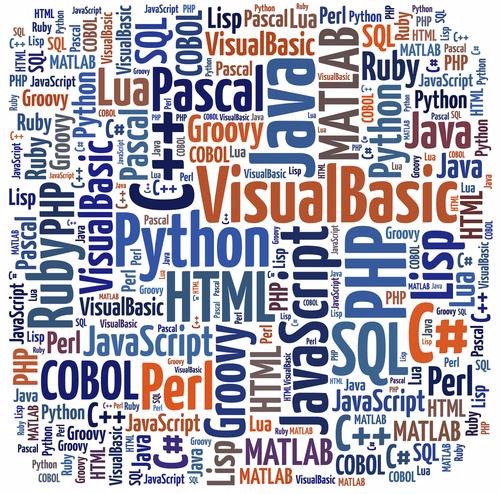테이블 레이아웃
<table>
<!-- 테이블 제목 -->
<caption></caption>
<!-- 컬럼의 스타일을 일괄적으로 적용 -->
<colgroup>
<!-- 하나는 나머지 공간을 전부 차지하도록 하기 위해서 width를 입력하지 않습니다 -->
<col width="100">
<col width="150">
<col>
</colgroup>
<!-- 테이블 헤더 -->
<thead></thead>
<!-- 테이블 데이터 -->
<tbody></tbody>
<!-- 테이블 결과값 -->
<tfoot></tfoot>
</table>
테이블 헤더
th 태그를 사용하는 경우에는 scope 속성을 필수로 입력해주어야 합니다
<!-- thead : 헤더 tr을 그룹화 (선택 사용) -->
<thead>
<tr>
<!-- scope : 분류방향에 따라 알맞게 입력 -->
<!-- col(세로), row(가로) -->
<th scope="col">테이블의 헤더 컬럼</th>
<th scope="col">테이블의 헤더 컬럼</th>
<th scope="col">테이블의 헤더 컬럼</th>
<th scope="col">테이블의 헤더 컬럼</th>
</tr>
</thead>
테이블 데이터
<!-- tbody : 데이터 tr을 그룹화 (필수 사용) -->
<tbody>
<tr>
<td>테이블의 데이터 컬럼</td>
<td>테이블의 데이터 컬럼</td>
<td>테이블의 데이터 컬럼</td>
<td>테이블의 데이터 컬럼</td>
</tr>
<tr>
<td>테이블의 데이터 컬럼</td>
<td>테이블의 데이터 컬럼</td>
<td>테이블의 데이터 컬럼</td>
<td>테이블의 데이터 컬럼</td>
</tr>
</tbody>
테이블 결과값
<!-- tfoot : 푸터 tr을 그룹화 (선택 사용) -->
<tfoot>
<tr>
<td>결과 컬럼</td>
<td>결과 컬럼</td>
<td>결과 컬럼</td>
<td>결과 컬럼</td>
</tr>
</tfoot>'Web Programing > UI, UX, html' 카테고리의 다른 글
| [UX/UI] HTML 마크업 - http://www.subcide.com (1) (0) | 2021.03.16 |
|---|---|
| [UX/UI] HTML - 폼 컨트롤 (0) | 2021.03.16 |
| [UX/UI] HTML - 링크와 이미지 (0) | 2021.03.16 |
| [UX/UI] HTML - 테이블 셀합치기 (0) | 2021.03.16 |
| [UX/UI] HTML - 목록을 구성하는 태그 (0) | 2021.03.16 |
| [UX/UI] HTML - 문장을 구성하는 태그 (0) | 2021.03.16 |
| [UX/UI] HTML 레이아웃 - 대분류 (0) | 2021.03.16 |
| [UX/UI] meta 태그 (0) | 2021.03.16 |