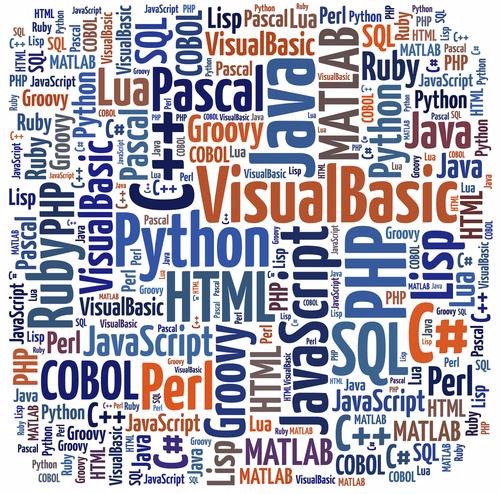회원가입 또는 가입 후 휴대폰인증 구현을 위한 API 'coolSMS' 사용방법
: 다날과같은 서비스를 이용하여 문자인증을 구현하기위해서는 실제로 업체와 계약을 통해 진행해야하기때문에 학부 프로젝트에서는 적용할수가 없다. 그래서 비슷하게 흉내내기위해 coolSMS라는 문자메시지 전송 API를 이용해서 구현해보았다.
1. coolSMS 사용 준비
- coolsms 회원가입 하기
- coolsms 개발자센터에 접속합니다.
쿨에스엠에스 - 우주에서 가장 빠르고 안정적이고 쉬운 문자메시지(SMS) 서비스를 제공합니다.
알림톡, 문자메시지를 쉽고 빠르게 전달해 드립니다.
developer.coolsms.co.kr
-JAVA 클릭

coolsms 사용준비
-아래 화면에 보이는 step1과 step2를 차례대로 실행
=> API KEY와 API SECRET 생성 후 , git에서 SDK 다운로드

coolsms 사용준비
-git에서 다운받은 SDK의 압축을 풀고 lib 폴더안에있는 두개의 파일을 라이브러리에 추가
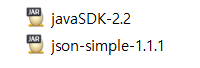
=> 인텔리제이 기준 (File - Projects Structure - Libraries - + 버튼 클릭 후 추가)
- build.gradle 의존성 추가
compile group: 'net.nurigo', name: 'javaSDK', version: '2.2'
2. 코딩

-번호를 입력 후 [번호확인] 버튼을 누르면 ajax로 input 에 입력된 번호가 controller로 전송된다.
-Random 메소드를 통해 인증번호 4자리를 랜덤으로 생성
-controller
@GetMapping("/check/sendSMS")
public @ResponseBody
String sendSMS(String phoneNumber) {
Random rand = new Random();
String numStr = "";
for(int i=0; i<4; i++) {
String ran = Integer.toString(rand.nextInt(10));
numStr+=ran;
}
System.out.println("수신자 번호 : " + phoneNumber);
System.out.println("인증번호 : " + numStr);
certificationService.certifiedPhoneNumber(phoneNumber,numStr);
return numStr;
}-service (coolSMS)
public void certifiedPhoneNumber(String phoneNumber, String cerNum) {
String api_key = "본인의 API KEY";
String api_secret = "본인의 API SECRET";
Message coolsms = new Message(api_key, api_secret);
// 4 params(to, from, type, text) are mandatory. must be filled
HashMap<String, String> params = new HashMap<String, String>();
params.put("to", phoneNumber); // 수신전화번호
params.put("from", "발송할 번호 입력"); // 발신전화번호. 테스트시에는 발신,수신 둘다 본인 번호로 하면 됨
params.put("type", "SMS");
params.put("text", "핫띵크 휴대폰인증 테스트 메시지 : 인증번호는" + "["+cerNum+"]" + "입니다.");
params.put("app_version", "test app 1.2"); // application name and version
try {
JSONObject obj = (JSONObject) coolsms.send(params);
System.out.println(obj.toString());
} catch (CoolsmsException e) {
System.out.println(e.getMessage());
System.out.println(e.getCode());
}
}
- ajax를 이용해서 랜덤으로 생성된 4자리의 인증번호와 [인증번호입력] input에 입력된 번호가 일치할 경우 인증성공
<script>
$('#sendPhoneNumber').click(function(){
let phoneNumber = $('#inputPhoneNumber').val();
Swal.fire('인증번호 발송 완료!')
$.ajax({
type: "GET",
url: "/check/sendSMS",
data: {
"phoneNumber" : phoneNumber
},
success: function(res){
$('#checkBtn').click(function(){
if($.trim(res) ==$('#inputCertifiedNumber').val()){
Swal.fire(
'인증성공!',
'휴대폰 인증이 정상적으로 완료되었습니다.',
'success'
)
$.ajax({
type: "GET",
url: "/update/phone",
data: {
"phoneNumber" : $('#inputPhoneNumber').val()
}
})
document.location.href="/home";
}else{
Swal.fire({
icon: 'error',
title: '인증오류',
text: '인증번호가 올바르지 않습니다!',
footer: '<a href="/home">다음에 인증하기</a>'
})
}
})
}
})
});
</script>
2021-03-15
Redis회원가입시 사용되는 인증번호 Redis로 관리하기
[Spring] 회원가입시 필요한 인증번호 관리
프로젝트의 전체 소스 코드는 이곳에서 확인하실 수 있습니다. 이전에 진행했었던 프로젝트에서도 휴대폰 인증을 통한 회원가입 인증번호를 구현했었는데 당시에는 인증번호의 일치 불일치 여
1-7171771.tistory.com
출처 : https://1-7171771.tistory.com/84?category=885255
'Spring Framework > Spring boot #3' 카테고리의 다른 글
| 스프링 부트 2.0의 default DBCP, hikariCP가 그렇게 빠르다던데? (hikariCP 저만의 성능 테스트를 해봤습니다.) (0) | 2023.04.26 |
|---|---|
| @Valid 와 validation을 이용한 중복체크 및 유효성 검사 (0) | 2022.05.24 |
| [스프링 부트/MVC] 정적 리소스(Static Resources) 기본 설정과 커스텀 방법 (0) | 2021.04.22 |
| 스프링 부트에서 즉시 웹 개발을 시작할 수 있는 이유 - AutoConfiguration (0) | 2021.04.22 |
| Spring Boot + MyBatis 설정 방법(HikariCP, H2) (0) | 2021.04.22 |
| [Spring Boot/Spring Web MVC] ViewController를 이용해서 뷰 매핑하기 (0) | 2021.04.22 |
| [Spring Boot] ApplicationRunner 등록 방법 정리 (0) | 2021.04.22 |
| 스프링 부트 테스트 - 내장 서버 랜덤 포트로 띄우기 (0) | 2021.04.22 |