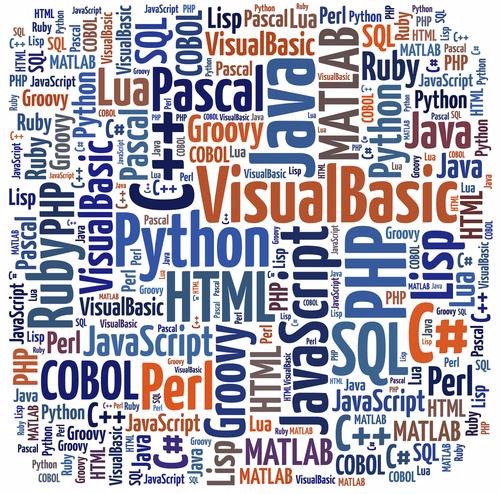파이썬 스케일이 다른 그래프
파이썬 스케일이 다른 두개의 값 그리기 코드 import matplotlib.pyplot as plt fig, ax1 = plt.subplots() ax1.plot(df["..."]) # ... ax2 = ax1.twinx() ax2.plot(df["Market"]) ax2.set_ylim([0, 5]) # http://matplotlib.org/examples/api/two_scales.html 출처 : ourcstory.tistory.com/330?category=630693
- Python/Python 프로그래밍
- · 2021. 4. 28.